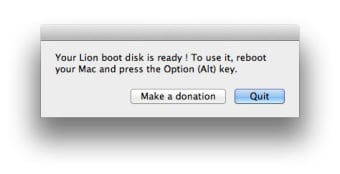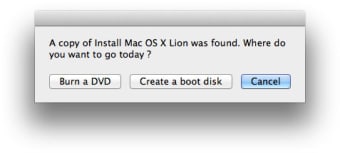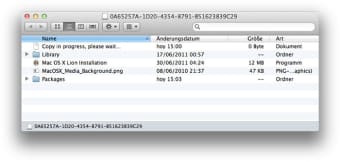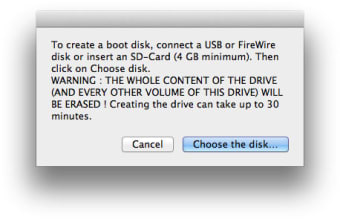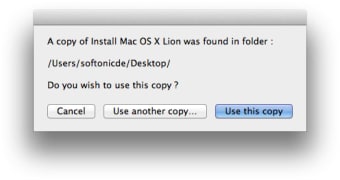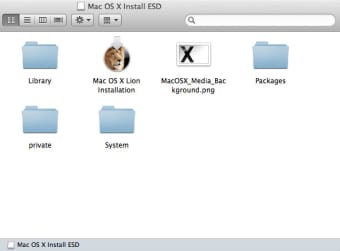Efficient Tool for Creating Mac OS Installers
Lion Disk Maker is a free utility designed for Mac users who need to create bootable USB drives for installing Mac OS. This tool simplifies the process of creating a bootable installer by guiding users through each step, ensuring that even those with minimal technical expertise can successfully create their own installation media. The program supports various versions of Mac OS, making it versatile for different user needs.
In addition to its core functionality, Lion Disk Maker offers a user-friendly interface that enhances the overall experience. Users can easily select the desired Mac OS version and the target USB drive, with clear prompts throughout the process. This utility is particularly valuable for users looking to perform clean installations or troubleshoot their Mac systems without the need for complex procedures.